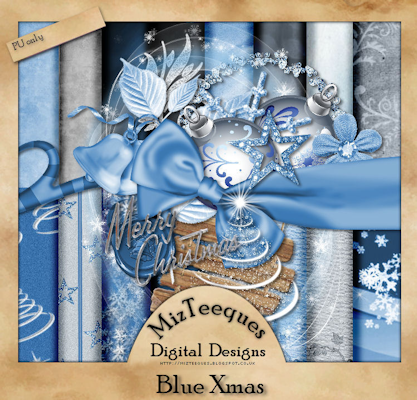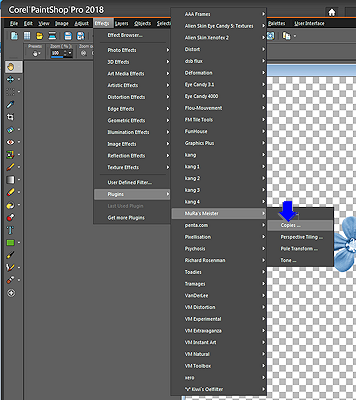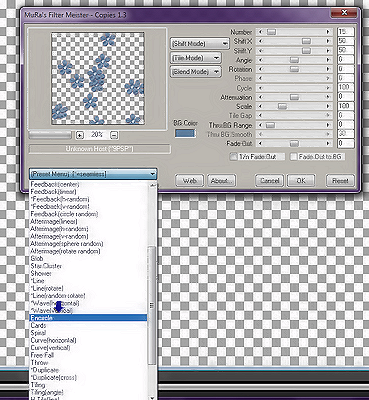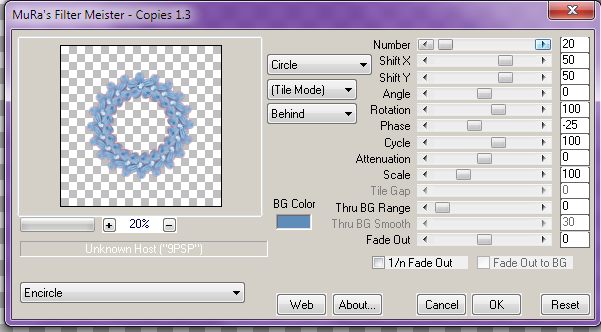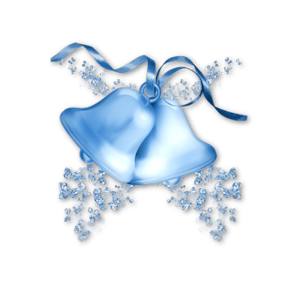How to Mask A Cluster Frame
|
|

|
|
Written by Bon - Moderator
PSPX3
SUPPLIES
Muras Meisters Copies HERE
FTU SCRAPKIT- Click on image to go to MizTeeques Digital Designs
She has a large variety of free to use scrapkits -
You can pick anyone, but this is the one that I used
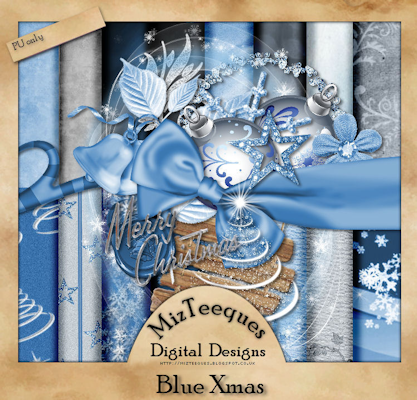
|
|
Open a new canvas 700x700
Pick out the element you want to use to make your cluster frame with
(I generally like to use flowers)
Resize the element you are going to use to 135x135
Copy and paste this element on the 700x700 canvas
|
|
Open the Plug-In Mura Meisters Copies
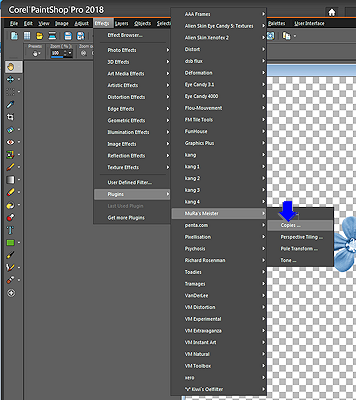
|
|
Now scroll until you find encircle and click on that a new window will open up
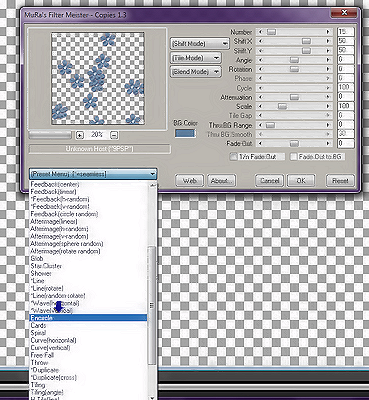
Be sure that you settings are like mine
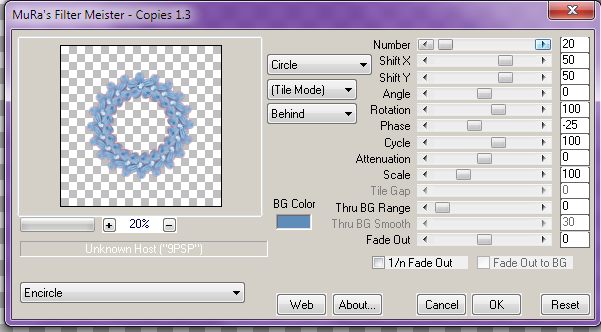
|
|
Once you have your circle, you can now make your cluster frame the way
you want to make it.
Use different elements in the scrapkit to add to the cluster frame.
Don't forget to add your credits (If you just use the frame and elements with the kit)
Make sure your resize your tag before saving it.
Add your credits if you use a tube.
I also use the plug-in Bad Dream to add a brightness to the tag.

|
|
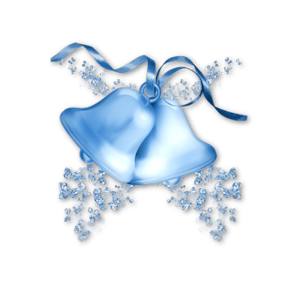
This tutorial was written by Bon on October 25, 2017.
Any resemblance to any other tutorial is coincidental
|
|
|