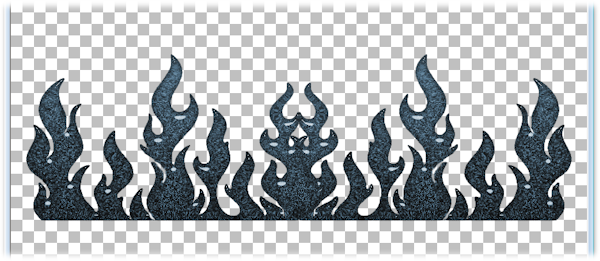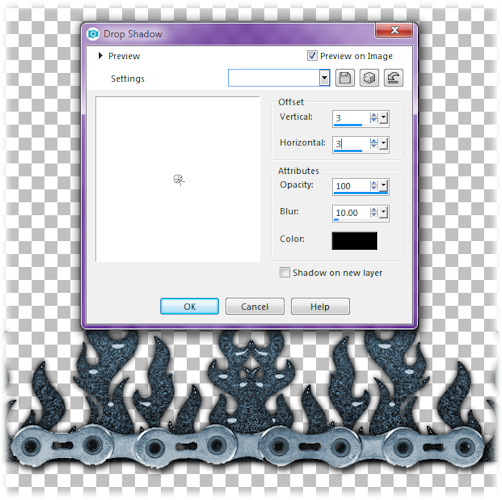How to Make a Swag Cluster |
|
Supplies Needed: Pick a scrapkit that you would like to use. For this tutorial I am using this one
|
If you are using this scrapkit - follow along with the elements that I chose to make my New Image 800x800 Open the flames Duplicate this layer Now - Go to Image - Mirror for this duplicate layer
|
Find another element that you can add to the base and build on it. I chose to use the chain link Resize it to fit on the flames This is the drop shadow that you need to add to this layer
|
Add another element Choose another element (I chose the blue Rose) Copy and paste where you would like it
Add your drop shadow
|
The next element I chose was the Biker Sign Add your drop shadow
I chose to use the wordart - Born to Ride I added the Eye Candy - Gradient Glow Plug-in Now you can merge visible and add a mask of your choice. My finished tag is below |
|
This tutorial was written by BooKat on October 29, 2017 Header artwork ©Arthur Crowe
|