Organizing Tubes and License Information:
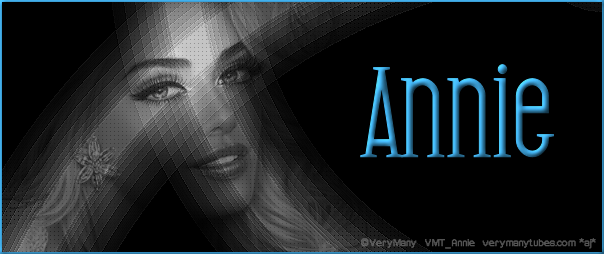
This might help you to be more copyright
compliant and save you some time. You
will initially have to invest 30 minutes or more depending on how many tubes
you have, but in the long run it is worth it.
This is what I do - as it works for me - you
don't have to do it exactly this way - but it might give you a foundation that
you can then alter to what works best for you.
ORGANIZNG TUBES:
First off I make a folder for each store that I
purchase from (example: CDO, PFD, VeryMany,
etc.). I suggest for now you make these
folders on your desktop - and later we can move them.
Now comes the labor intensive part: Move your tubes into the proper folder. If you have them sorted by artists, you can
keep them that way, provided they were all purchased at the same store. For example:
There were many artists who originally started out at CILM, that closed
and then suddenly lots of sites opened like My PSP Tubes, AIL, MTA and so on,
all of which are closed now. Plus there
are several new stores that open, also some artists have joined scrap kit
designers and sell their tubes through them.
Also many artists, like Garv, went out on
their own and opened their own stores.
You may have some older tubes by VeryMany or Zlata_M that you purchased at PFD - now these artists have their own
sites for their current tubes - however you need to keep the tubes
separate. CDO is allowing usage of tubes
purchased at CILM, by artists who are now with CDO. I won't go into all their regulations - you
can read them for yourself at CDO. CDO
has one of THE best terms of use pages - I suggest you spend several minutes
and read it all carefully!!!
Ok so now that you have done the hardest part -
take a little break - you earned it !!!!
So now let's tackle licenses!!!!
I opened a word document - you can use wordpad or notepad - every computer usually has some type
of document application installed.
Now I chose to list all my information - below is
an example of what I do - again you can alter this to what suits you.
CDO:
(I change the color of the store so that it
stands out more)
URL: www.cdoestore.com
License Number: CDO-XXXX
Login:
abcdeee@mystuff.com
password: XXXXXXX
format: ©Artist Name - artist url
- License #
PFD:
License Number:
Your license name/number
Login:
abcdeee@mystuff.com
password: XXXXXX
format: ©Artist name - www.picsfordesign.com
- License #
NOTE: I'm
not familiar with many of the new sites.
I've been sticking with sites that I really like and seem stable -
personally I'm tired of sites closing after a year. However, make sure you check each site to see
what their copyright format protocol is.
Also, I know that some people like to make brushes of their copyright
for each artist so that they don't have to type it out every time - that's fine
- however, recently many artists have been changing their URL's - closing their
own blogs or pages - some are now using Facebook pages, others are simply using
the store URL - so make sure that monthly you check to see if there are any
changes. Some stores are very good about
informing customers about these changes - others aren't!!!
Another tip:
When you make a tag - do NOT merge your copyright layer with the other
layers - and save as a .psd file. This way if you do have the wrong information
- you only need to change that layer and not redo the whole tag.
Once you have all your tubes/licenses down - save
your document - name it something that you will know what it is - mine is
simply - Tube & License Info
Now on your desktop - make a new folder - mine is
just simply labeled TUBES - again you can do what's best for you. Move all your individual store/tube folders
into this main folder and move your document in there also.
You can move this folder into another folder if
you wish or leave it on your desktop.
Suggestion:
I move all my tube zip files off my computer onto an external drive - if
you don't have one you can also upload to a cloud. This way if something happens to my pc and I
lose everything - I have all my purchases in a safe place and I would just need
to unzip them all again. I also copy my
license document to my external - so that I have all that data available in
case. I do sort all my zips into folders
by stores/artists - this way I do not have to repeat the above steps again.
Have fun organizing, it really will make your
life easier!!!!